Editor's review
At times managing various tasks simultaneously is a tiring activity and it often creates confusion when so many tasks get collected. Therefore, to assist you and solve the multitasking problem you can try MSD Tasks 5.10. It helps you to manage the tasks and get them done as per their scheduled time. The software is a task manager that helps to organize different tasks of several users at a time. It allows you to have the tasks managed while working on network so to make it easy to schedule the task for many people. Get the backup created and restored whenever required. It also has the word processor and images viewer features. The database manager manages the data that can be filtered and find easily. You can draw a complete report relating to the tasks. The data that you store is protected as it can be encrypted and protected by password.
MSD Tasks 5.10 has all the features that make it easy for you to have the tasks managed and completed efficiently. On the screen you would get the options; ‘Teams’, ‘Stored Tasks’, ‘Projects’, ‘Clients’, ‘Aux. DBs.’, and ‘Options’. With the ‘Teams’ feature divide the tasks between the teams and have the tasks differentiated. You need to set the task and the time set for it to be completed. Keep the client record along with other details so that you do not face any confusion. Set the name of the project, client and group and set the days work planned according to the tasks. Plan the work with the Daily, Monthly, and Detailed Planner. It provides you with the statistics relating to the tasks, the time and the completion level. You can form database and have the tasks completed well on time. It also shows the progress level with the tasks and helps you to know the time that is required.
MSD Tasks 5.10 helps you to maintain the tasks efficiently and helps you to keep an eye over the work that has been going on. It ensures continuity and timely completion with improved performance for which it has been given 4 rating point. The fact the utility is a breeze to use also adds to its score.


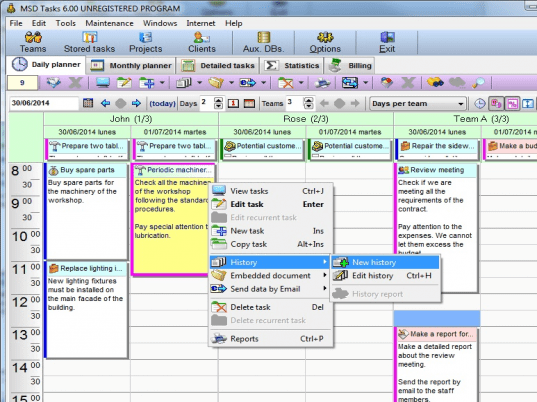
User comments